惠州分享Java中的JSF输出样式表实例_北大青鸟IT学校
作者:邓华发布时间:2021-04-25分类:Java技术浏览:919
前面惠州北大青鸟老师给大家科普了Java中的JSF输出样式表的概念,下面老师再给大家分享Java中的JSF输出样式表的实例,希望大家能从中学到东西。
实例
下面的代码来自UserBean.java。
package cn.w3cschool.common;
import java.io.Serializable;
import java.math.BigDecimal;
import java.util.ArrayList;
import java.util.Arrays;
import javax.faces.bean.ManagedBean;
import javax.faces.bean.SessionScoped;
@ManagedBean(name="book")
@SessionScopedpublic class UserBean implements Serializable{ private static final long serialVersionUID = 1L;
String bookNo;
String productName;
BigDecimal price;
int qty; public String getBookNo() {
return bookNo;
} public void setBookNo(String bookNo) {
this.bookNo = bookNo;
} public String getProductName() {
return productName;
} public void setProductName(String productName) {
this.productName = productName;
} public BigDecimal getPrice() {
return price;
} public void setPrice(BigDecimal price) {
this.price = price;
} public int getQty() {
return qty;
} public void setQty(int qty) {
this.qty = qty;
} private static final ArrayList<Book> bookList =
new ArrayList<Book>(Arrays.asList(
new Book("1", "CSS", new BigDecimal("123.12"), 1), new Book("2", "HTML", new BigDecimal("321.12"), 2), new Book("3", "SQL", new BigDecimal("12333.33"), 8), new Book("4", "Javascript", new BigDecimal("1233.33"), 3), new Book("5", "Web", new BigDecimal("123.22"), 10)
));
public ArrayList<Book> getBookList() {
return bookList;
} public String addAction() {
Book book = new Book(this.bookNo, this.productName,
this.price, this.qty);
bookList.add(book);
return null;
} public String deleteAction(Book book) {
bookList.remove(book);
return null;
} public static class Book{
String bookNo;
String productName;
BigDecimal price;
int qty;
public Book(String bookNo, String productName,
BigDecimal price, int qty) {
this.bookNo = bookNo;
this.productName = productName;
this.price = price;
this.qty = qty;
}
public String getBookNo() {
return bookNo;
} public void setBookNo(String bookNo) {
this.bookNo = bookNo;
} public String getProductName() {
return productName;
} public void setProductName(String productName) {
this.productName = productName;
} public BigDecimal getPrice() {
return price;
} public void setPrice(BigDecimal price) {
this.price = price;
} public int getQty() {
return qty;
} public void setQty(int qty) {
this.qty = qty;
}
}
}
以下代码来自table-style.css。
.book-table-header{
bbook-bottom:1px solid #BBB;
padding:16px;
}
.book-table-odd-row{
bbook-top:1px solid #BBB;
}
.book-table-even-row{
bbook-top:1px solid #BBB;
}
以下代码来自demo.xhtml。
<?xml version="1.0" encoding="UTF-8"?>
<!DOCTYPE html PUBLIC "-//W3C//DTD XHTML 1.0 Transitional//EN" "http://www.w3.org/TR/xhtml1/DTD/xhtml1-transitional.dtd">
<html xmlns="http://www.w3.org/1999/xhtml"
xmlns:h="http://java.sun.com/jsf/html"
xmlns:f="http://java.sun.com/jsf/core"
xmlns:ui="http://java.sun.com/jsf/facelets">
<h:head>
<h:outputStylesheet library="css" name="table-style.css" />
</h:head>
<h:body>
<h:form>
<h:dataTable value="#{book.bookList}" var="o"
styleClass="book-table"
headerClass="book-table-header"
rowClasses="book-table-odd-row,book-table-even-row">
<h:column>
<f:facet name="header">Book No</f:facet>#{o.bookNo}
</h:column>
<h:column>
<f:facet name="header">Product Name</f:facet>#{o.productName}
</h:column>
<h:column>
<f:facet name="header">Price</f:facet>#{o.price}
</h:column>
<h:column>
<f:facet name="header">Quantity</f:facet>#{o.qty}
</h:column>
<h:column>
<f:facet name="header">Action</f:facet>
<h:commandLink value="Delete" action="#{book.deleteAction(o)}" />
</h:column>
</h:dataTable>
<h3>Enter Book</h3>
<table>
<tr>
<td>Book No :</td>
<td><h:inputText size="20" value="#{book.bookNo}" /></td>
</tr>
<tr>
<td>Product Name :</td>
<td><h:inputText size="20" value="#{book.productName}" /></td>
</tr>
<tr>
<td>Quantity :</td>
<td><h:inputText size="20" value="#{book.price}" /></td>
</tr>
<tr>
<td>Price :</td>
<td><h:inputText size="20" value="#{book.qty}" /></td>
</tr>
</table>
<h:commandButton value="Add" action="#{book.addAction}" />
</h:form>
</h:body>
</html>
更多Java资讯关注网站动态,或者来惠州北大青鸟新方舟校区了解一下。
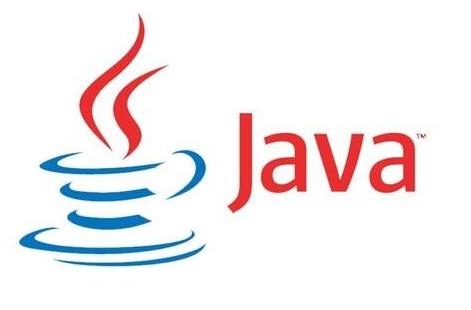
Java
标签:惠州计算机JAVA软件开发惠州计算机Java软件开发惠州计算机JAVA培训惠州计算机JAVA软件开发学校惠州计算机Java软件开发培训JAVAJava软件开发北大青鸟IT计算机学校北大青鸟IT软件学校北大青鸟IT学校
- Java技术排行
- 标签列表
-
- Java (3694)
- 北大青鸟 (3713)
- 软件开发 (3613)
- JAVA (3413)
- UI设计入门 (2093)
- 惠州北大青鸟 (4375)
- 惠州IT培训 (2558)
- UI设计培训 (2090)
- 惠州UI设计培训 (2095)
- 惠州UI设计培训学校 (2090)
- 惠州计算机软件培训 (6260)
- 惠州计算件软件开发 (6260)
- 惠州计算机软件基础 (6261)
- 惠州计算机JAVA培训 (3574)
- 惠州计算机Java软件开发 (3620)
- 惠州计算机JAVA软件开发 (4645)
- 惠州计算机JAVA软件开发学校 (3338)
- 惠州计算机Java软件开发培训 (3338)
- 北大青鸟IT计算机学校 (5048)
- 北大青鸟IT软件学校 (5062)
- 北大青鸟IT学校 (5059)
- 惠州计算机UI设计软件开发 (2088)
- UI设计基础教程 (2088)
- UI设计是什么 (2088)
- UI设计教程 (2088)
- 网站分类
-
- 计算机教程
- 计算机入门
- 职业学校
- 新闻动态
- 专业课程
- 热门技术
- SEO
- 培训教程
- windows
- linux教程
- 系统集成
- 网站开发
- Html5
- 办公软件
- 师资力量
- 热点问答
- 联系我们
- 计算机学校
- 惠州计算机学校
- 河源计算机学校
- 广州计算机学校
- 深圳计算机学校
- 湛江计算机学校
- 佛山计算机学校
- IT计算机培训信息
- 设计专业
- UI
- 影视特效
- 游戏动漫设计
- Photoshop
- AI设计
- 软件教程
- Java技术
- C语言/C++语言培训
- C#
- Python技术
- PHP
- 数据库
- SQL Server
- 网络教程
- 网络安全
- 网络营销
- 软件专业
- 大数据专业
- 前端开发专业
- 软件测试专业
- Python专业
- 软件实施
- 珠海计算机学校
- 初中生学什么好
- 计算机认证
- 文章归档
-
- 2025年2月 (26)
- 2024年12月 (15)
- 2024年11月 (45)
- 2024年10月 (32)
- 2024年9月 (29)
- 2024年8月 (68)
- 2024年7月 (59)
- 2024年6月 (43)
- 2024年5月 (48)
- 2024年4月 (80)
- 2024年3月 (65)
- 2024年2月 (54)
- 2024年1月 (25)
- 2023年12月 (12)
- 2023年11月 (73)
- 2023年10月 (134)
- 2023年9月 (34)
- 2023年8月 (3)
- 2023年7月 (3)
- 2023年6月 (12)
- 2023年5月 (30)
- 2023年4月 (72)
- 2023年3月 (11)
- 2023年2月 (34)
- 2023年1月 (37)
- 2022年12月 (78)
- 2022年11月 (359)
- 2022年6月 (1193)
- 2022年5月 (570)
- 2022年4月 (1567)
- 2022年3月 (982)
- 2022年2月 (54)
- 2022年1月 (182)
- 2021年9月 (308)
- 2021年8月 (1704)
- 2021年7月 (2423)
- 2021年6月 (1806)
- 2021年5月 (1569)
- 2021年4月 (1380)
- 2021年3月 (1255)
- 2021年2月 (709)
- 2021年1月 (1521)
- 2020年12月 (3626)
- 2020年11月 (1646)
- 2020年10月 (1046)
- 2020年9月 (592)
- 最近发表
-
- 清远信息:清远市社保局开展南粤春暖社保护航志愿服务活动|||北大青鸟计算机培训中心
- 惠州信息:惠州新春招聘会打响2025就业服务开门红|||广州计算机编程培训
- 湛江信息:全市人力资源和社会保障干部作风提升年行动部署会议召开|||北大青鸟计算机培训中心
- 佛山信息:佛山市农业农村局佛山市人力资源和社会保障局2024年度乡村工匠专业人才职称评审工作|||广州市北大青鸟计算机职业培训学校
- 中山信息:中山市社会保险基金管理局失业保险待遇退回决定催告书送达公告|||广州计算机编程培训
- 清远信息:南粤春暖共赴就业新征程清远市举办春季大型招聘活动|||计算机培训学校招生
- 江门信息:为什么要参加企业养老保险DeepSeek告诉你|||大学生计算机培训学校
- 东莞信息:香港劳工及福利局等代表团莅临东莞共促区域人才交流合作新发展|||大学生计算机培训学校
- 东莞信息:莞城街道2025年春风行动暨零工市场招聘活动|||计算机网络培训学校
- 汕头信息:招聘会开进高铁站汕头市南粤春暖专场招聘助力开门红|||计算机网络培训学校


