惠州JavaFX进度条显示器和后台进程_北大青鸟IT学校
作者:邓华发布时间:2021-05-18分类:Java技术浏览:738
前面惠州北大青鸟老师给大家介绍了JavaFX进度条显示器,下面我们一起来看看JavaFX进度条显示器和后台进程。
import javafx.application.Application;import javafx.beans.value.ChangeListener;import javafx.beans.value.ObservableValue;import javafx.concurrent.Task;import javafx.event.ActionEvent;import javafx.event.EventHandler;import javafx.geometry.Pos;import javafx.scene.Group;import javafx.scene.Scene;import javafx.scene.control.Button;import javafx.scene.control.Label;import javafx.scene.control.ProgressIndicator;import javafx.scene.layout.BorderPane;import javafx.scene.layout.HBox;import javafx.scene.paint.Color;import javafx.stage.Stage;public class Main extends Application {
Task copyWorker; public static void main(String[] args) {
Application.launch(args);
}
@Override public void start(Stage primaryStage) {
primaryStage.setTitle("Background Processes");
Group root = new Group();
Scene scene = new Scene(root, 330, 120, Color.WHITE);
BorderPane mainPane = new BorderPane();
root.getChildren().add(mainPane); final Label label = new Label("Files Transfer:"); final ProgressIndicator progressIndicator = new ProgressIndicator(0); final HBox hb = new HBox();
hb.setSpacing(5);
hb.setAlignment(Pos.CENTER);
hb.getChildren().addAll(label, progressIndicator);
mainPane.setTop(hb); final Button startButton = new Button("Start"); final Button cancelButton = new Button("Cancel"); final HBox hb2 = new HBox();
hb2.setSpacing(5);
hb2.setAlignment(Pos.CENTER);
hb2.getChildren().addAll(startButton, cancelButton);
mainPane.setBottom(hb2);
startButton.setOnAction(new EventHandler<ActionEvent>() { public void handle(ActionEvent event) {
startButton.setDisable(true);
progressIndicator.setProgress(0);
cancelButton.setDisable(false);
copyWorker = createWorker();
progressIndicator.progressProperty().unbind();
progressIndicator.progressProperty().bind(copyWorker.progressProperty());
copyWorker.messageProperty().addListener(new ChangeListener<String>() { public void changed(ObservableValue<? extends String> observable, String oldValue, String newValue) {
System.out.println(newValue);
}
}); new Thread(copyWorker).start();
}
});
cancelButton.setOnAction(new EventHandler<ActionEvent>() { public void handle(ActionEvent event) {
startButton.setDisable(false);
cancelButton.setDisable(true);
copyWorker.cancel(true);
progressIndicator.progressProperty().unbind();
progressIndicator.setProgress(0);
System.out.println("cancelled.");
}
});
primaryStage.setScene(scene);
primaryStage.show();
} public Task createWorker() { return new Task() {
@Override protected Object call() throws Exception { for (int i = 0; i < 10; i++) {
Thread.sleep(2000);
updateMessage("2000 milliseconds");
updateProgress(i + 1, 10);
} return true;
}
};
}
}
上面的代码生成以下结果。
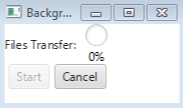
想了解更多关于Java的知识,联系在线客服,或者来惠州北大青鸟新方舟校区了解一下。
标签:惠州计算机JAVA软件开发惠州计算机Java软件开发惠州计算机JAVA培训惠州计算机JAVA软件开发学校惠州计算机Java软件开发培训JAVAJava软件开发北大青鸟IT计算机学校北大青鸟IT软件学校北大青鸟IT学校
- Java技术排行
- 标签列表
-
- Java (3694)
- 北大青鸟 (3713)
- 软件开发 (3613)
- JAVA (3413)
- UI设计入门 (2093)
- 惠州北大青鸟 (4375)
- 惠州IT培训 (2558)
- UI设计培训 (2090)
- 惠州UI设计培训 (2095)
- 惠州UI设计培训学校 (2090)
- 惠州计算机软件培训 (6260)
- 惠州计算件软件开发 (6260)
- 惠州计算机软件基础 (6261)
- 惠州计算机JAVA培训 (3574)
- 惠州计算机Java软件开发 (3620)
- 惠州计算机JAVA软件开发 (4645)
- 惠州计算机JAVA软件开发学校 (3338)
- 惠州计算机Java软件开发培训 (3338)
- 北大青鸟IT计算机学校 (5048)
- 北大青鸟IT软件学校 (5062)
- 北大青鸟IT学校 (5059)
- 惠州计算机UI设计软件开发 (2088)
- UI设计基础教程 (2088)
- UI设计是什么 (2088)
- UI设计教程 (2088)
- 网站分类
-
- 计算机教程
- 计算机入门
- 职业学校
- 新闻动态
- 专业课程
- 热门技术
- SEO
- 培训教程
- windows
- linux教程
- 系统集成
- 网站开发
- Html5
- 办公软件
- 师资力量
- 热点问答
- 联系我们
- 计算机学校
- 惠州计算机学校
- 河源计算机学校
- 广州计算机学校
- 深圳计算机学校
- 湛江计算机学校
- 佛山计算机学校
- IT计算机培训信息
- 设计专业
- UI
- 影视特效
- 游戏动漫设计
- Photoshop
- AI设计
- 软件教程
- Java技术
- C语言/C++语言培训
- C#
- Python技术
- PHP
- 数据库
- SQL Server
- 网络教程
- 网络安全
- 网络营销
- 软件专业
- 大数据专业
- 前端开发专业
- 软件测试专业
- Python专业
- 软件实施
- 珠海计算机学校
- 初中生学什么好
- 计算机认证
- 文章归档
-
- 2024年11月 (14)
- 2024年10月 (32)
- 2024年9月 (29)
- 2024年8月 (68)
- 2024年7月 (59)
- 2024年6月 (43)
- 2024年5月 (48)
- 2024年4月 (80)
- 2024年3月 (65)
- 2024年2月 (54)
- 2024年1月 (25)
- 2023年12月 (12)
- 2023年11月 (73)
- 2023年10月 (134)
- 2023年9月 (34)
- 2023年8月 (3)
- 2023年7月 (3)
- 2023年6月 (12)
- 2023年5月 (30)
- 2023年4月 (72)
- 2023年3月 (11)
- 2023年2月 (34)
- 2023年1月 (37)
- 2022年12月 (78)
- 2022年11月 (359)
- 2022年6月 (1193)
- 2022年5月 (570)
- 2022年4月 (1567)
- 2022年3月 (982)
- 2022年2月 (54)
- 2022年1月 (182)
- 2021年9月 (308)
- 2021年8月 (1704)
- 2021年7月 (2423)
- 2021年6月 (1806)
- 2021年5月 (1569)
- 2021年4月 (1380)
- 2021年3月 (1255)
- 2021年2月 (709)
- 2021年1月 (1521)
- 2020年12月 (3626)
- 2020年11月 (1646)
- 2020年10月 (1046)
- 2020年9月 (592)
- 最近发表
-
- 清远信息:2024年广清杯清远南粤家政技能大赛举行决赛|||计算机培训机构
- 汕尾信息:陈良川带队到汕尾技师学院调研|||计算机职业技能培训班
- 东莞信息:凤岗凤岗镇组织召开社保参保缴费及劳动用工政策宣讲会|||计算机软件培训学校
- 阳江信息:2024年度注册城乡规划师职业资格考试的合格标准是怎样的?|||计算机软件培训学校
- 阳江信息:职业技能提升补贴对象有哪些?|||大学生计算机培训学校
- 清远信息:清远市首家社保服务合作网点在清城区举办启动仪式|||计算机职业技能培训班
- 汕头信息:招聘658名中高端人才!2024年汕头市引进中高端人才专场招聘会举行|||北大青鸟计算机培训中心
- 东莞信息:广东省社保智能经办现场会在东莞召开|||大学生计算机培训学校
- 东莞信息:东坑镇举办2024年重点群体系列招聘活动|||计算机职业技能培训班
- 东莞信息:万江万江街道成功举办第四届粤菜师傅烹饪技能竞赛|||广州计算机编程培训


